
I have run multiple digital and service-based businesses over the last decade. While I have recapped the lessons learned in my first year of running Brainchild Studios, and the second year, and the third year, I figured it was worthwhile to share what I've learned about the operations and systems/processes of starting and running a small business as well. So here are my tips on operating a small business.
8 Tips on Operating a Small Business
- Manage your business by the numbers. One of my favorite business gurus, friend, and mentor, Drew McClellan runs Agency Management Institute and he always says to run an agency by the 55/25/20 rule. That means 55% of your revenue should go to Expenses (which includes your loaded salaries, benefits, marketing, ads, insurance, rent, etc) - anything you pay for to run your business. 25% should go to COGS (Cost of Goods Sold), which means hard costs to do the work you're hired to do - whether that's a specific software, tool, contractor, etc. And then 20% for profit. More on how to manage the finances of your small business here.
- Divvy up your profit. Another rule of Drew's is to divide your profit into quarters. 25% to be held out for quarterly taxes. 25% to be reinvested back into the company. 25% to be reinvested into the team. 25% to be taken as owner's dividends. However, if you can properly project your annual numbers, you may want to roll some of that "invest back into the company" and "invest into the team" cash throughout the year so it ultimately hits your books as expenses and you aren't taxed on it. If you estimate you'll have $40k in profits at the end of the year, then of the $10k you have allocated for your team, invest some of that into monthly happy hours, quarterly activities, birthday gifts, anniversary gifts, continuing education opportunities, conference attendance, etc. If you have $4k left over by the end of the year, then it can be issued out as bonuses, but your team will pay taxes on that. So whenever possible, find direct ways to pay the expense so it doesn't have to get taxed. The same concept applies for reinvesting back into your business. You'll want to keep cash on hand to create a cushion as you go into the next year, but don't forget the investments you make throughout the year. More on tax planning here.
- Figure out your workflow. Regardless of it your business is just you or you're planning on building out a team, figure out how you want to operate. Will you invest in a brick and mortar or go virtual? Will you operate within the traditional 9-5 or establish a new plan. Make sure you're setting expectations on behalf of the business you're building -- both for yourself and any future potential teammates.
- Document your processes. All of them. How you manage your books. How you prospect, close, onboard and nurture new business. How you onboard and train your team. For all the services and products you offer. Assume you or your team might get hit by a bus tomorrow. Document how your business works. This is also helpful to alleviate some of this burden from your shoulders as time goes on and make training new team members easier and less time-intensive (on your part). Know that your processes will likely change over time. That's ok. Just start somewhere and get better.
- Establish a communication system. This will largely depend on where and how you work, but make sure to create a system where your team knows how, when, and what to communicate. More on our communications below, but know that it's super important. If your team doesn't know how to communicate, you're going to run into problems. Document this process too.
- Set up an HR system. We use Gusto (more on this below), but I highly recommend investing in some type of platform that can help you track all of your HR information and stay up to date on all compliance issues, rules, and regulations. Make sure you have your confidential files safely stored somewhere and a filing process in place. This should include team and client onboarding, reviews, terminations, etc. Document all of this too.
- Establish your payment process. This is both for your team and for your clients. Do you have a 30 day invoice payment period? Ours is 15 days. Our employees are paid on the 1st and 15th of every month. Our contractors are paid at the beginning of the month for the previous month's work. We do this because then we should have all the client revenue in our account before our contractors need to be paid. Figure out what works for you and stick to it. Document this process too.
- Streamline your operations software. When you're just starting out it's fine, and maybe best, to do a bit of this manually to save on costs. When I first started Brainchild Studios, I used Paycor to manage my payroll (do NOT recommend) and another system that was bought by Stripe to pay my contractors. Then I used another to manage my insurance. Another to file my taxes. Another for bookkeeping. Another for accounting. Another for email. Another for invoicing. Another for project management. Another for CRM. Another for proposal creation. Another for file storage and email. Another for direct messaging. Another for conference calls. Another for human resources. That's 15 different systems and I'm sure I'm forgetting a few. It didn't take long before I realized that I spent dozens of hours each month managing this convoluted system of systems and the people behind them, which ultimately took me away from truly running my business and securing new business to keep my business in business. Now we use these seven technologies to run our entirely virtual company. And I'm only responsible for four of them, thanks to the amazing people on my team who manage the rest so I can better serve the company.
-
- Gusto to manage all team payments, taxes, insurance, 401k, and human resources. (It's not the cheapest, but it's an absolute dream and I highly recommend it.)
- Gusto integrates with Xero, our invoicing, accounting, and bookkeeping system.
- Gusto and Xero both integrate with Active Campaign, our CRM system, and email marketing system.
- And Active Campaign also integrates with Asana, our project management system.
- We use the G-Suite of cloud-based software for file storage, communication, calendars, you name it.
- We use Slack for real-time messaging and Zoom for video conferencing/conference calls.
-
Check out my other recommendations and lessons learned on the finances, branding/marketing, business development, or basic business fundamentals of starting a small business as well! And if you'd like a full step-by-step guide on how to start your online/virtual business, I documented all of those steps in great detail in my Work From Home Playbook, so check that out too!
Be intentional. Be strategic. Know that you'll mess it up, but it'll be ok because you won't mess it up THAT bad. Ask for help and delegate to trusted team members when the time comes and you'll be just fine!

Kiley Executive Coach & Consultant
Kiley Peters is a serial entrepreneur, national speaker, executive coach, and small business consultant. Having personally counseled over 100 small and medium-sized businesses on operations, business development, digital marketing, and consumer behavior analysis over the last 17 years Kiley is incredibly passionate about serving small business owners. She is the Founder and CEO of Brainchild Studios, a research and business strategy partner for small businesses and mid-market executives, and also created the Work From Home Playbook, a series of online courses guiding aspiring entrepreneurs through the steps of starting a virtual business. With these experiences in her back pocket, she understands the challenges and struggles small business owners encounter.
more posts by Kiley →Related posts
-
 Entrepreneurship, Resources
Entrepreneurship, Resources -
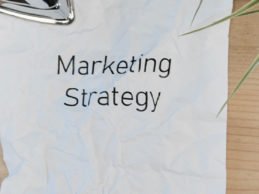 Entrepreneurship, Resources
Entrepreneurship, Resources -
 Entrepreneurship, Resources
Entrepreneurship, Resources -
 Entrepreneurship, Resources
Entrepreneurship, Resources -
 Entrepreneurship, Leadership, Resources
Entrepreneurship, Leadership, Resources -
 Entrepreneurship
Entrepreneurship -
 Life, Entrepreneurship, Leadership
Life, Entrepreneurship, Leadership -
 Entrepreneurship, Leadership
Entrepreneurship, Leadership
